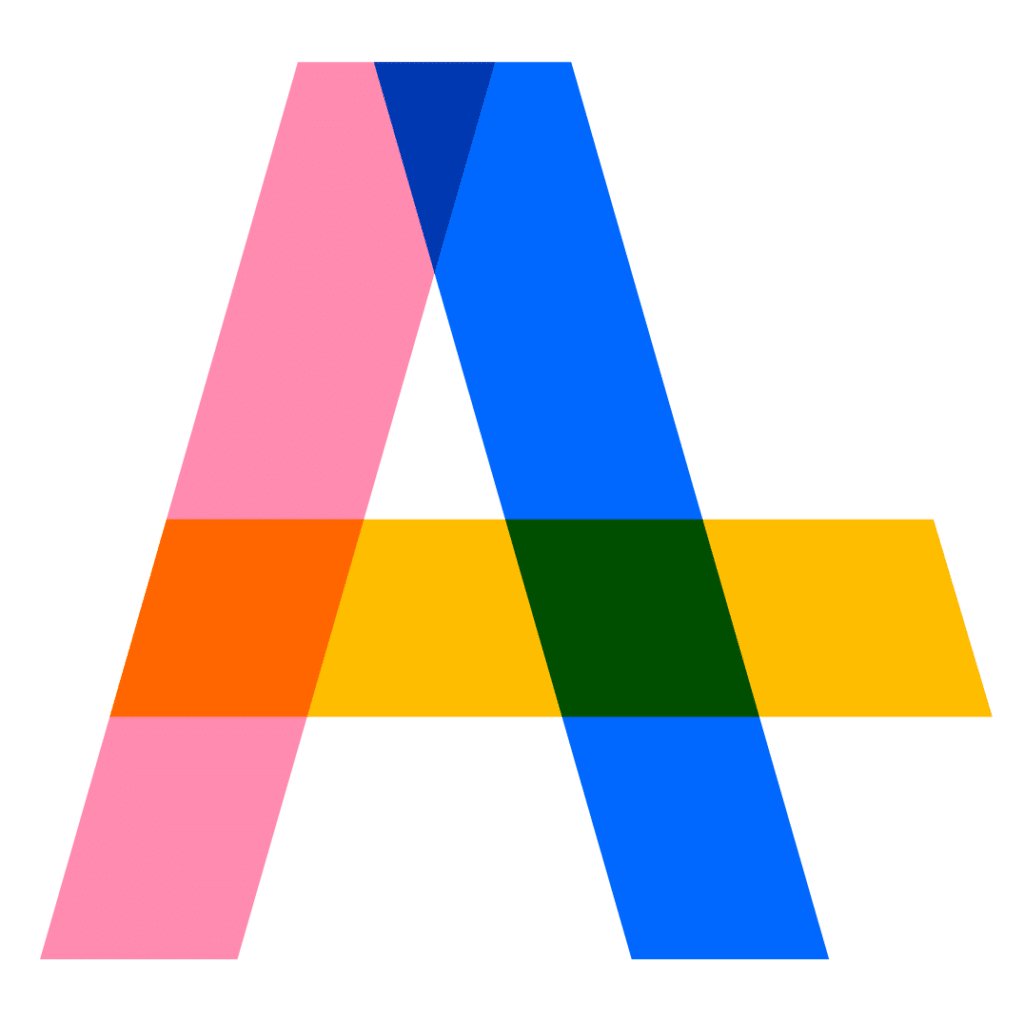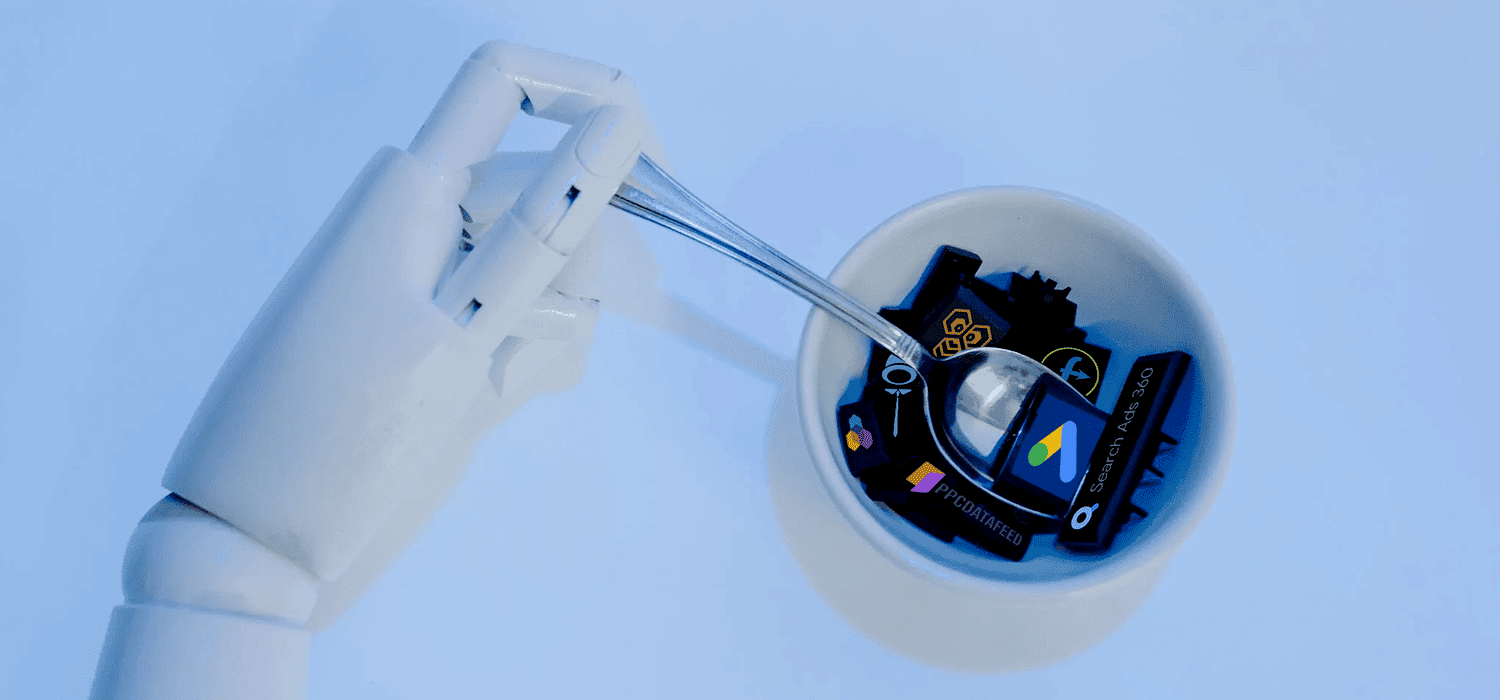If you need to manage large Google Ads accounts, you’re likely burdened with the problem of having to deal with repetitive, manual tasks. One of our clients, an event tickets reseller, was in this exact situation. In order to solve the problem, we conducted a tool evaluation for them to find a suitable solution that would significantly cut down on admin work. Here we share the results of our assessment.
Managing large accounts in Google Ads
The complexity and size of Google Ads accounts can make manual management problematic. Especially when the products advertised are constantly changing and you need to continuously adjust the account without straying from your basic strategy. In this case, the SEM (Search Engine Marketing) manager isn’t able to use their precious time effectively.
You want to apply a solution that can generate thousands of campaigns, ad groups, ads and keywords, and control them based on previously created rules.
It was a problem we needed to solve urgently. The solution was to automate.
Automating Google Ads accounts: Buy or develop it yourself?
In these situations, when the word “automation” comes up, it is followed by another question: Should we develop our own software-based solution, or would a third-party SaaS system make more sense?
Eventually, you want to apply a solution that can generate thousands of campaigns, ad groups, ads and keywords from the information contained in the feed, and control them based on previously created rules. This set of rules includes, for example, pausing campaigns when tickets start running low or increasing bids for tickets with an above-average conversion rate. In addition, our client had specified a specific campaign structure.
Google Ads automation tools put to the test
The landscape of possible solutions in this area is very much dominated by tools that enable the dynamic connection of e-commerce stores to marketplaces such as Amazon, eBay or Otto (a German-based retail-commerce company). However, only a few tools offer the possibility of connecting a Google Ads account, or it is often a legacy feature that has been de-prioritized because of the market boom in e-commerce. In-depth research using the proven advalyze tool evaluation method quickly narrowed it down to a shortlist of tools that had a realistic possibility of meeting our customer’s requirements.
Our shortlist of Google ads automation software
The following tools made it onto our shortlist after initial research:
- Bluewinston
- PPC Datafeed
- Channable
- Search Ads 360 (Google)
- Dotidot (former PPC Bee)
- Data Feed Watch
All these tools essentially consist of two layers:
- Feed management. Here, these tools enable cleaning, enrichment, and customization of the product feed to use for a wide variety of purposes.
- Feed provision. Here, the customized feed is made available in the appropriate formats for the channels to be recorded. The variety of offered formats differs greatly from tool to tool.
How to automate the creation of Google Ads campaigns
The focus for us, in this case, was on the second listed point: feed provision. The reason being, our shortlist offers additional features for campaign creation and management beyond the pure delivery function. Each field from the feed can be used to create templates at the campaign, ad group, ad and/or keyword level. These templates can then be populated with content from the feed to create a dynamic campaign structure when exported to the Adwords account. Each update of the feed content also updates the campaign structure. This means that the initial 500 campaigns can suddenly become 700 with an update, in which new keywords have also been entered in some cases, without the need for manual intervention.
Criteria for selecting PPC automation tools
The six candidates on our shortlist were examined in detail against our main criteria:
- Accurate fit to our needs
- Ease of use
- Tool maturity
- Price
- Connectivity
- Provider rating
- Support level
Our top Google Ads automation tools
To find a suitable solution for our customer’s case, we put the Google Ads automation software options from our shortlist to the test, looking for the optimal choice to save us the time-consuming work that would come with a home-built tool.
Bluewinston
Bluewinston is on the lower end of the spectrum in terms of price. Initially, its features seemed to fit what we were looking for. What didn’t fit was the sales process. After calls with sales reps, we were not able to get either a live demo or an unlocked test account. We concluded that Bluewinston is not positioned professionally enough for us as a provider and is therefore not suitable.
PPC Datafeed
PPC Datafeed is also located in the lower price segment. Unfortunately, the tool leaves a lot to be desired in terms of usability. Unspecified error messages could be clarified with the help of support, but the tool didn’t seem mature enough. One of the reasons for this is that it is only possible to generate dynamic structures from the ad group level downwards, but not at the campaign level.
Channable
Channable made a good impression on us right from the start. Located in the mid-price spectrum, Channable has everything we need. Both the UI and UX are exemplary. We were also able to map our specific requirements for the campaign structure. In addition, we experienced very competent support in the sales process. On top of that, Channable offers the possibility to easily connect other channels (e.g., affiliates) to the feed in the future.
Get us on board
Search Ads 360 (Google)
Search Ads 360 is natively integrated with Adwords and Google Analytics as part of the Google Marketing Platform. This makes the product very interesting at first. SA360 is also at the forefront when it comes to tool sophistication. In terms of clarity and usability, however, it falls somewhat short compared to other tools. The pricing policy clearly shows that this is an enterprise tool. With a 1.4% share of ad spend, the price is a lot higher for larger accounts (like that of our client) compared to the other providers on our shortlist.
Dotidot
Dotidot (former PPC Bee) is on par with Channable in terms of price and its UI/UX is just as well designed. Dynamic structures can be generated down to the campaign level and the campaign history can be retained (along with the same names).
Although all the features needed for our purposes are present, the tool seems somewhat less mature overall than, for example, Channable and SA360. We also deducted points for the fact that the team behind Dotidot is relatively small.
Data Feed Watch
Data Feed Watch another one of the Google Ads automation tools in the lower price range. However, compared to PPC Datafeed, it is much more mature and the UI/UX looks promising. However, we found it irritating that its collaboration with Bluewinston isn’t that transparent. In one step of the campaign creation, a notification appeared to say that Bluewinston would now be generating the preview. Nevertheless, the overall impression is quite positive, boosted by the professional sales process. Unfortunately, the tool doesn’t allow dynamic structures on the campaign level, nor can the existing campaign history be taken over either.
After evaluating our shortlist, Dotidot and Channable stood out as our favorites. SA360 wasn’t able to make the final cut due to its price.
Channable vs Dotidot: which automation tool is better?
Both candidates were equally well suited to our intended usage and made a good impression in terms of usability, tool maturity and price. In the vendor evaluation, Channable was better off because of its long-standing presence on the market and significantly more employees and customers. After all, the aim is to ensure that the provider is well established as a company and that our customer doesn’t incur any unnecessary, new expenses (in the event of a failure).
Channable also scored significantly better in terms of connectivity, as a wide variety of other marketing channels can be connected, not just Google Ads. While this wasn’t essential for our initial need, this component could present an interesting future option for our customer if, for example, they choose to integrate affiliate partners.
The bottom line: Channable emerged as the narrow winner for us at this point.
Channable: Our tool recommendation for Google Ads automation
Tool research usually concludes with a meeting with the customer during which we present the results and our recommendations. The first recommendation relates to the overarching Build vs. Buy question. Based on our tool evaluation and their costs, this was clearly answered with Buy.
The second recommendation was about which tool to use. Here, two particularly good options could be shown with a top candidate and a solid backup.
Conclusion
We were happy and satisfied that our research was able to help our customer with a critical pain point. The decision against a homegrown solution saved our customer the development costs.
Choosing the right tool depends primarily on your specific requirements, because there is no “one-size-fits-all.” Each one has its own particular advantages. If you need support in choosing the right tool, we will be happy to assist you with suitable recommendations. You can reach us easily via our contact form or by phone.
We are MarTech specialists