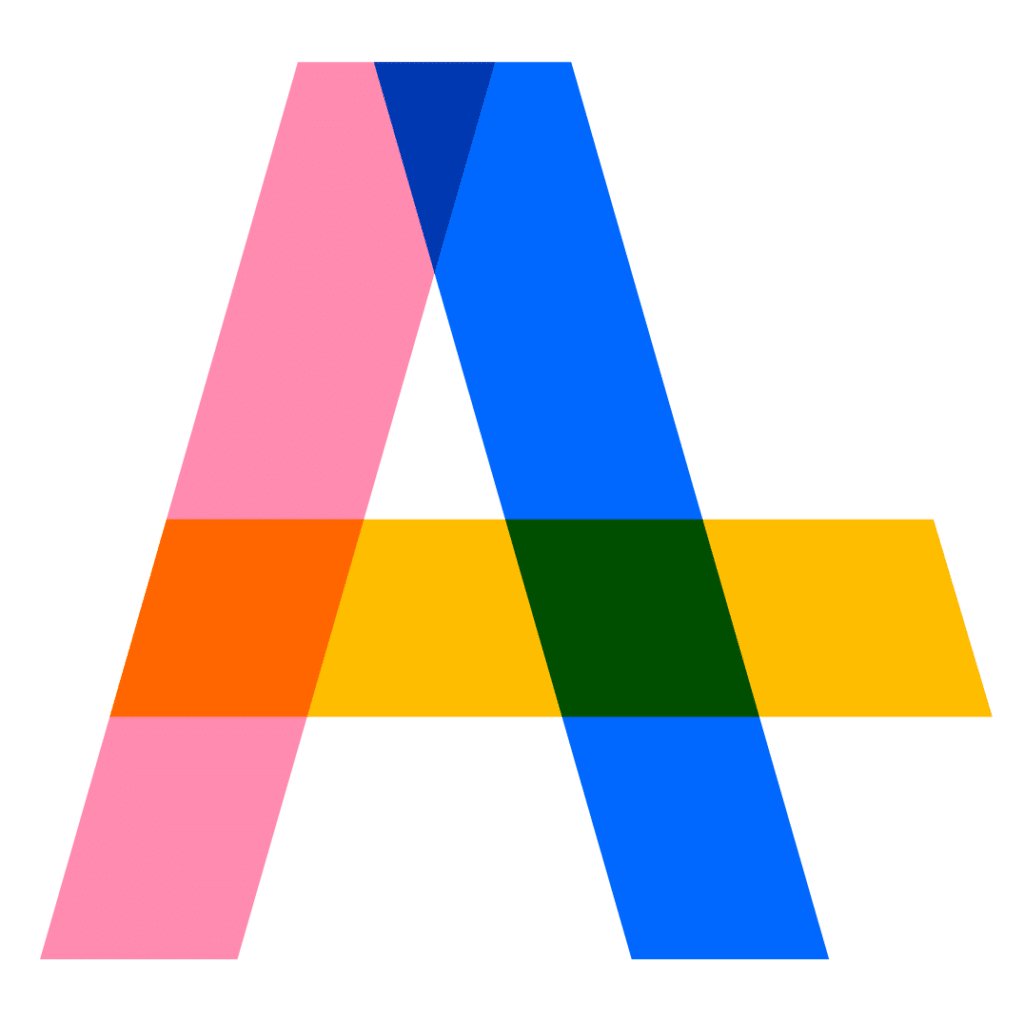The tool selection topic is a delicate matter. With a good tool, your business will get a significant boost. However, if you pick the wrong tool, switching to another one can be expensive and nerve-wracking. Nowadays there is a suitable tool for every purpose and our founder and CEO Oliver Moser knows (experienced) them all. In an interview with the online marketing portal OMR, he shares his extensive tool knowledge, along with what needs to be considered and how. An exciting topic that we’ll take a closer look at for you. You can read the full interview here.
Video conferencing reviews
Oliver Moser is the founder and CEO of the Growth Marketing & MarTech agency advalyze. His co-founder jokingly calls him “Dr. Tool” because he usually has the right tool tip ready for every project. His passion: to design, evaluate and also integrate optimal MarTech solutions that are up to standards.
1. How do I pick the right tool?
Before plunging into tool research and feature comparisons, I always recommend taking into consideration which applications you are actually looking for when it comes to a software solution. The better and more specific you can outline this, the easier it will be to compare features with your own requirements later on.
In the second step, I’d suggest researching relevant product evaluation platforms such as OMR Reviews, Product Hunt and others, so that you not only look at market leaders who match 100% of your needs, but also consider the underdogs and newcomers. From the research results, you can then create a list of 3 to a maximum of 5 tools that you can look at in detail and preferably put through the wringer before buying.
Wonder.me is a very exciting newcomer because it gives me the opportunity to move freely in a virtual room and to join in small groups with other participants.
Besides this general approach, you should also keep in mind the following particularity when choosing the right video conference software. Microsoft Teams is already included in Office365 and Google Meet in GSuite at no extra cost. If you use this groupware, you can select one of these solutions. Looking at alternatives is only worth it if you have special requests, e.g., in terms of security, a maximum number of real-time participants, special conference room solutions, a webinar function or other functions that are not met by these two top dogs.
We can help with your MarTech stack
2. What sets different tools apart from one another?
In general, tools are very similar when it comes to the basic function of a video conference. There are qualitative differences with the image, sound and communication quality, but these deviations are continuously decreasing.
In terms of costs, Microsoft Teams and Google Meet are interesting because they can be used at no additional cost if you already use Office365 or GSuite. With separate tools, the cost per user is distributed on a similar competitive level.
How to pick a tool in 3 steps
- Consider which applications you are actually looking for when it comes to a software solution.
- Research relevant product evaluation platforms, considering the underdogs and newcomers as well.
- Create a list of 3 to a maximum of 5 tools that you can put through the wringer before buying.
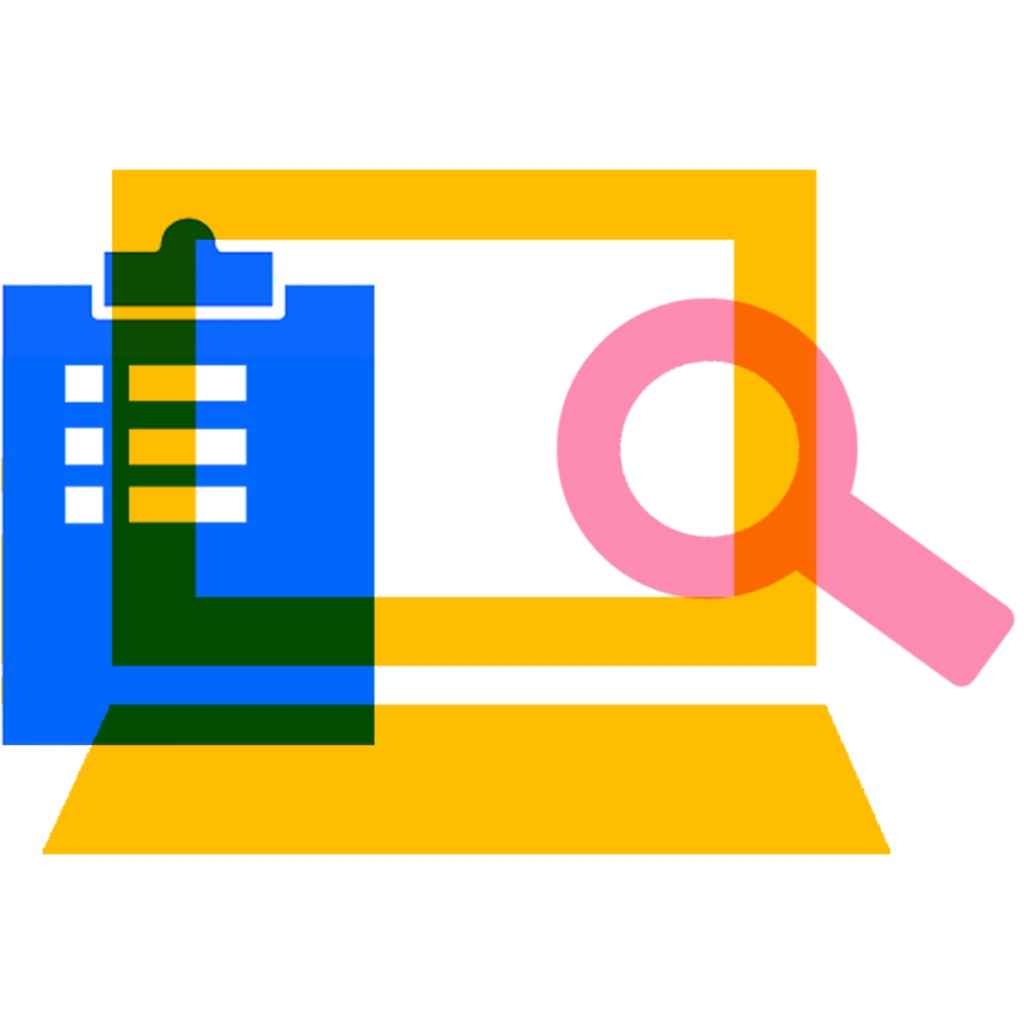
Most differences become apparent when it comes to additional features. Wire Pro offers end-to-end encryption and GDPR-compliant data processing which is even used by the German government. In addition to the classic video conference, Zoom and Cisco also support webinar and VOIP functions. Various providers offer different solutions for the integration of video conference systems for conference rooms. You should also take a closer look here at which computer, telephone hardware and software are supported on which operating systems and which fit the existing infrastructure.
3. Which “Newcomer” is particularly promising from your point of view and why?
For me, Wonder.me is a very exciting newcomer because it gives me the opportunity to move freely in a virtual room and to join in small groups with other participants. This way you can move from group to group like at a party or conference and decide for yourself which topic of conversation you want to bring to the table.
4. What is your favorite tool and why?
We decided to use Zoom as our video conferencing software for advalyze. Although we also use GSuite, the image and sound quality from Zoom still wins me over compared to Google Meet.
In addition, Zoom is also widely used by our clients, so a connection usually works without any problems.
However, the deciding factor was the great conference room management with the Zoom Rooms app. This allowed us not only to equip the conference rooms with hardware ourselves, but also display a digital occupancy plan on a mounted iPad at each conference room entry. There you can see which meetings are taking place in the room and when, and you can also book the room directly on the spot.
The Zoom Rooms app can be used for free. This conference room management also integrates smoothly with our Google Calendar. We are currently looking at the possibility of using Zoom as a VOIP telephone system since all of our employees have already installed the app on their smartphones and computers. Using the function to call a colleague or client directly from within a meeting will make our meetings even more effective.
You’ll find the original interview (in German) in this eBook.