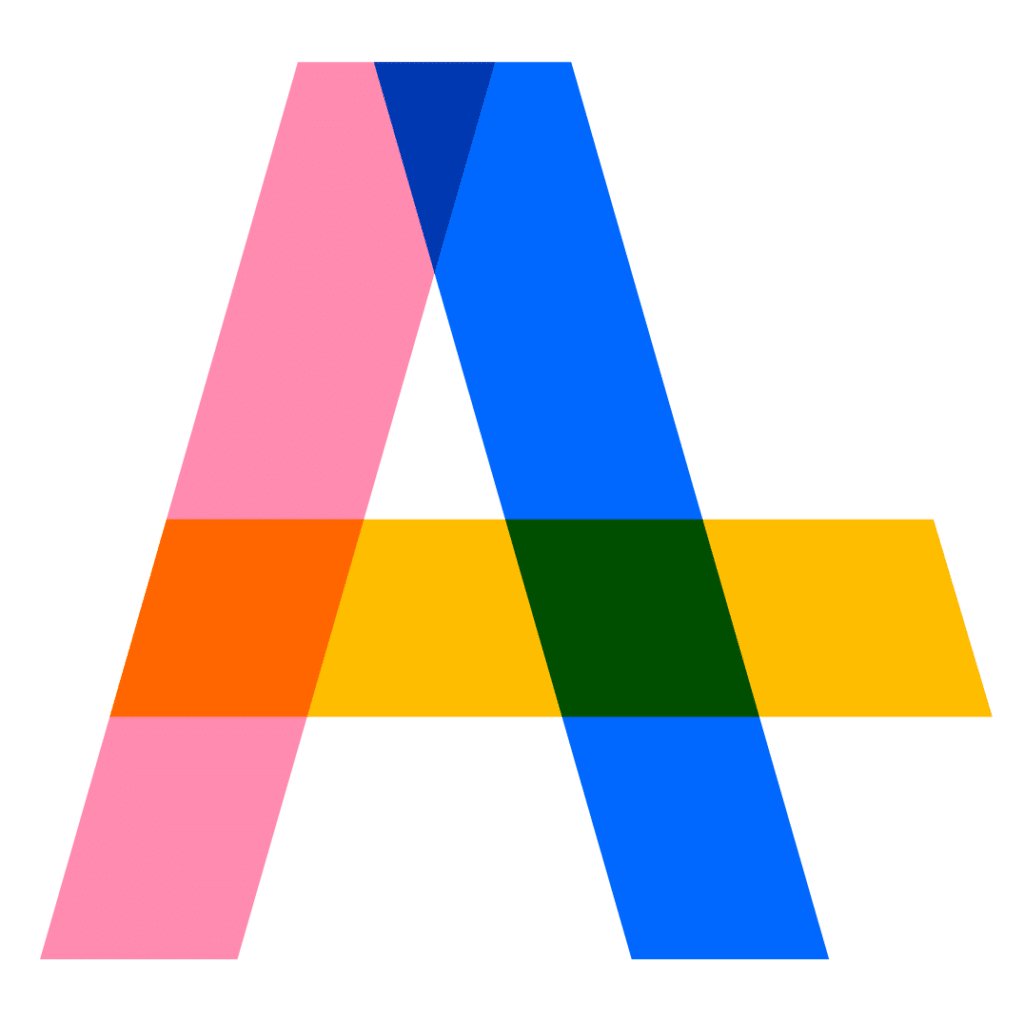As we move forward into 2024, some major changes are in store in terms of how we send and receive emails. Google and Yahoo plan to make email safer and less spammy, starting in February.
It’s of immense importance to make sure that your emails continue to reach their intended recipients and avoid being wrongly categorized as spam, and to take action regarding these impending changes. This comprehensive guide provided an accessible overview of what is set to change and why these changes matter. We delve into SPF, DKIM, and DMARC authentication concepts, making them easy to grasp. Additionally, we recommend practical tools that can assist you in navigating these changes and offer a step-by-step guide on how to set up these crucial security features.
What’s Changing in 2024?
Google and Yahoo are introducing authentication requirements that enhance email deliverability, build trust and credibility, and ensure uninterrupted communication. These changes are set to take effect in February 2024 and will impact senders with daily email volumes exceeding 5,000 to Gmail accounts.
Are You Affected?
If terms like SPF, DKIM, and DMARC sound unfamiliar or you lack an experienced email administrator, these changes will likely affect you. These email authentication changes are relevant for businesses and individuals who rely on email communication. Ensuring that your emails are correctly authenticated ensures deliverability and safeguards your reputation and the integrity of your messages.
If you find these authentication terms confusing or if you’re unsure about managing them, it’s essential to seek support. Whether you need guidance or assistance in setting up SPF, DKIM, or DMARC, we’re here to help you navigate these changes easily.
SPF, DKIM, & DMARC: Here’s what you need to know
1. Email Authentication:
One key aspect of Google’s requirements is the necessity for senders with daily email volumes exceeding 5,000 to Gmail accounts to set up DKIM (DomainKeys Identified Mail) email authentication. This ensures that the emails sent from your domain are legitimate.
2. Transition to Your Own Domain
In line with upcoming authentication and spam prevention changes, it is strongly advised that you discontinue using @gmail.com addresses in the sender’s email. Transitioning to a domain you own is highly recommended for a smooth authentication setup and compliance with evolving standards. If you don’t already have an email domain, we recommend doing so quickly.
What is SPF, DKIM, and DMARC? A simplified explanation!
You need to understand these three key authentication mechanisms to ensure that your emails are authenticated and trusted by email providers like Google and Yahoo:
1. Sender Policy Framework (SPF)
SPF is a mechanism that helps prevent email spoofing. It specifies which email servers are authorized to send emails on behalf of your domain. By configuring your SPF records, you can inform email recipients that your emails are genuine and authorized.
Get expert advice
2. DomainKey Identified Mail (DKIM)
DKIM involves using digital signatures to verify that an email message was not altered during transit. It provides a way of proving that the sender’s domain really did sent the message, ensuring the authenticity and integrity of your emails.
3. Domain-based Message Authentication, Reporting, and Conformance (DMARC)
DMARC is a policy that works alongside SPF and DKIM. It allows domain owners to set policies and receive reports on email authentication failures. DMARC helps protect your domain’s reputation and can specify how receiving servers should handle messages that fail SPF and DKIM checks.
Email Authentication: A Step-by-Step guide
Let’s explore the essential factors—SPF, DKIM, and DMARC—that stand as pillars in the realm of email security. In this comprehensive guide, we’ll navigate through a step-by-step journey, uncovering the significance and implementation of each crucial element. Let’s dive in!
Step 1: Set Up SPF (Sender Policy Framework)
- Access Your DNS Records: Log in to your domain hosting provider or DNS management platform.
- Receive a SPF Record: Add a new DNS TXT record and specify the SPF information. You will get this information from your email service provider. For example, if you’re using Google Workspace, your SPF record might look like this: v=spf1 include:_spf.google.com ~all.
- Publish the Record: Save your changes; the SPF record will be published in your DNS settings.
Step 2: Implement DKIM (DomainKeys Identified Mail)
- Generate DKIM keys: Access your email service provider or marketing automation platform to generate DKIM keys. These keys are unique to your sending domain.
- Add DKIM records: Add the DKIM records to your DNS settings. These records typically include a selector (a unique identifier) and a public key.
- Publish the records: Save your changes in your DNS management platform to publish the DKIM records.
Step 3: Enforce DMARC (Domain-based Message Authentication, Reporting, and Conformance)
- Choose a DMARC REPORTING TOOL: These tools provide insights into the authentication status of your emails, such as SPF and DKIM validation results, failed authentication attempts, and sources of unauthorized use of your domain. They compile these details into comprehensive reports that help you effectively understand and manage your email authentication policies.
- Create a DMARC Rrecord with the chosen tool: Access your DNS settings and add a new DNS TXT record with your DMARC policy. For example, a basic DMARC policy could look like this: v=DMARC1; p=none; rua=mailto:your@email.com; ruf=mailto:your@email.com; sp=none.
- v=DMARC1: Indicates the DMARC version.
- p=none: Specifies the DMARC policy (none means no action is taken on failed messages).
- rua: Designates the email address to receive aggregate reports.
- ruf: Specifies the email address for forensic reports.
- sp=none: Ensures the policy applies only to subdomains.
- Publish the DMARC record: Save the record in your DNS settings to enforce your DMARC policy.
Step 4: Monitor and Adjust
After implementing SPF, DKIM, and DMARC, it’s essential to continuously monitor your email authentication to ensure it’s working as expected. Here’s what you can do:
- Regularly Check DMARC reports: Review the DMARC reports to identify any authentication failures or unauthorized use of your domain.
- Adjust DMARC policy: Based on the reports, you can adjust your DMARC policy to gradually move from p=none to p=quarantine and eventually to p=reject as you gain confidence in your authentication setup.
- Stay Informed: Keep up with updates from email providers like Google and Yahoo to adapt to any evolving requirement.
Tools to Help you Navigate Email Authentication Changes
Transitioning to SPF, DKIM, and DMARC authentication can be complex, but utilizing specialized tools can streamline the process, ensuring a secure and efficient email environment. We suggest exploring the following tools:
PowerDMARC: Exceptional Value for Money
PowerDMARC stands out for its exceptional value proposition, offering robust features at an excellent price point. It provides comprehensive email authentication services, aiding in setting up and managing SPF, DKIM, and DMARC protocols. Its affordability and extensive functionalities make it a compelling choice for businesses seeking comprehensive email security solutions without breaking the bank.
DMARC Digests: Ideal for Single Domains With High Email Volumes With Great UX
Tailored for single domains handling significant email volumes, DMARC Digests emerges as a reliable ally with a great user interface. This tool efficiently manages email authentication by providing insights and reports, catering to domains dealing with substantial email traffic. It’s a valuable choice for organizations looking for effective yet economical solutions to enhance their email security posture.
EasyDMARC: Professional-Grade Tool for Seasoned Implementers
EasyDMARC is a professional-grade tool, offering sophisticated features designed for experienced implementers. While it presents a higher cost, it boasts an array of professional functionalities, making it suitable for seasoned professionals aiming for advanced email authentication management. Its comprehensive suite of tools and functionalities justifies its expense for those seeking a top-tier email security solution.
Some further Tool recommendations that we would like to list: DMARC Reporting, GlockApps, SendForensics, Uriports DMARC, Red Sift OnDMARC
We’re Here to Help!
We understand that these changes might seem complex, but they are crucial to ensuring the deliverability and credibility of your emails. If you need assistance with SPF, DKIM, or DMARC setup or have any questions along the way, please don’t hesitate to reach out to us. Your successful email communication is our top priority, and we’re here to support you at every step.
Take us on board!