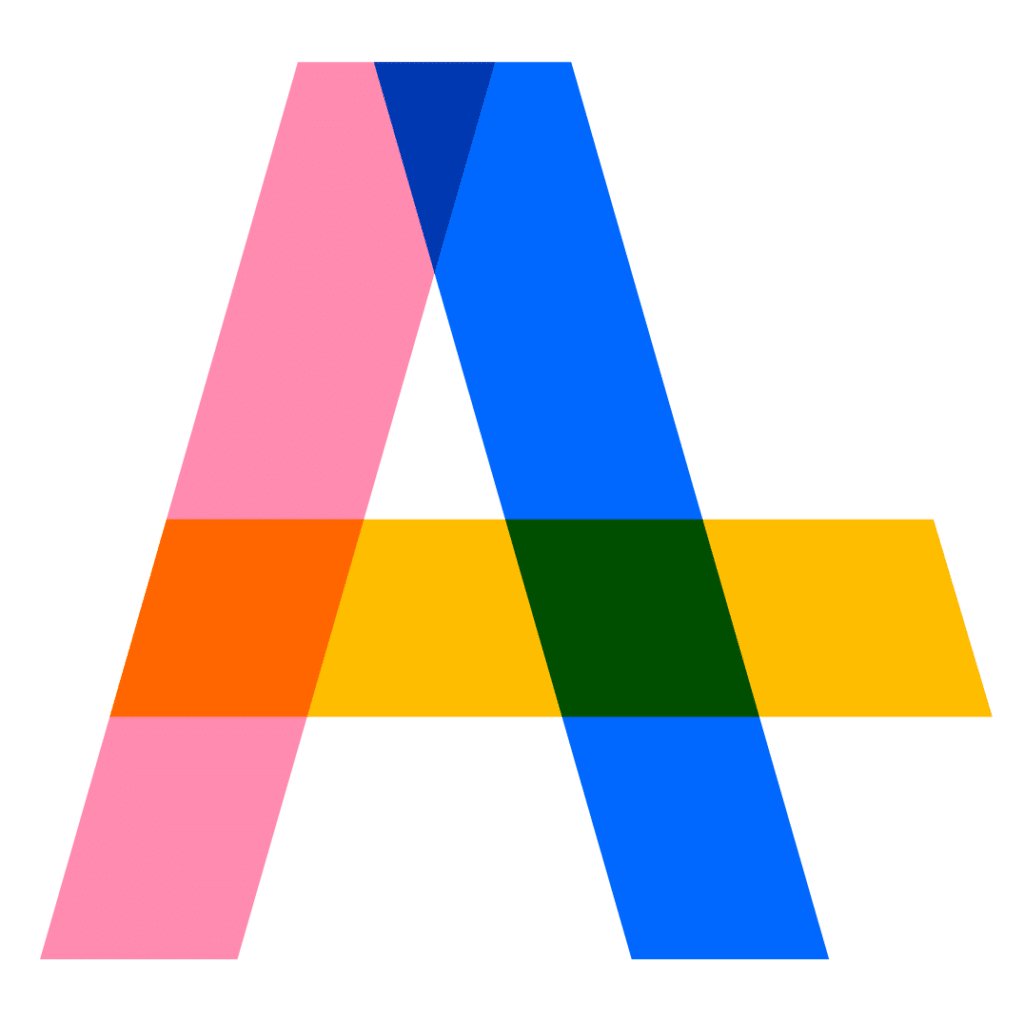Having set up the right system to collect information on your customers, you wonder, “How can I best use this data to effectively communicate with them and reach new customers?” You may have heard of Google’s Customer Match being a widely used tool lately. Are you debating whether it is the right tool for you? What kind of data does Customer Match accept? Can I automate the process of importing CRM data into Customer Match? This article will take you through an overview of the Customer Match tool and give you some advice on how to model prospects using your existing customer data while being GDPR friendly.
What is Customer Match?
To start, it helps to understand what the tool is and what it can do. Customer Match is a Google Ads tool that pairs customer data with Google accounts. This allows you to re-engage with customers across Google platforms such as Gmail, the Shopping Tab, YouTube and Display. To do this you can create a customer list where you upload customer data. You can then specifically target these customers, exclude them from campaigns or create a lookalike audience from them.
GDPR and data security are highly important. You should always be ensuring that your customers have given marketing consent.
What is a lookalike audience?
Sounds good so far? Another term you may have come across is a “lookalike audience”. This is a feature that enables Google to model prospective customers based on the data you provide. Let’s say your customers give marketing consent (of course, everything should be GDPR friendly, we will get to this soon). Google can use this information and create a similar audience based on the profile of these individuals. Now, if you have a new product that you want to promote, you can create a lookalike audience who are similar to your existing customers and you can specifically target them with your campaigns.
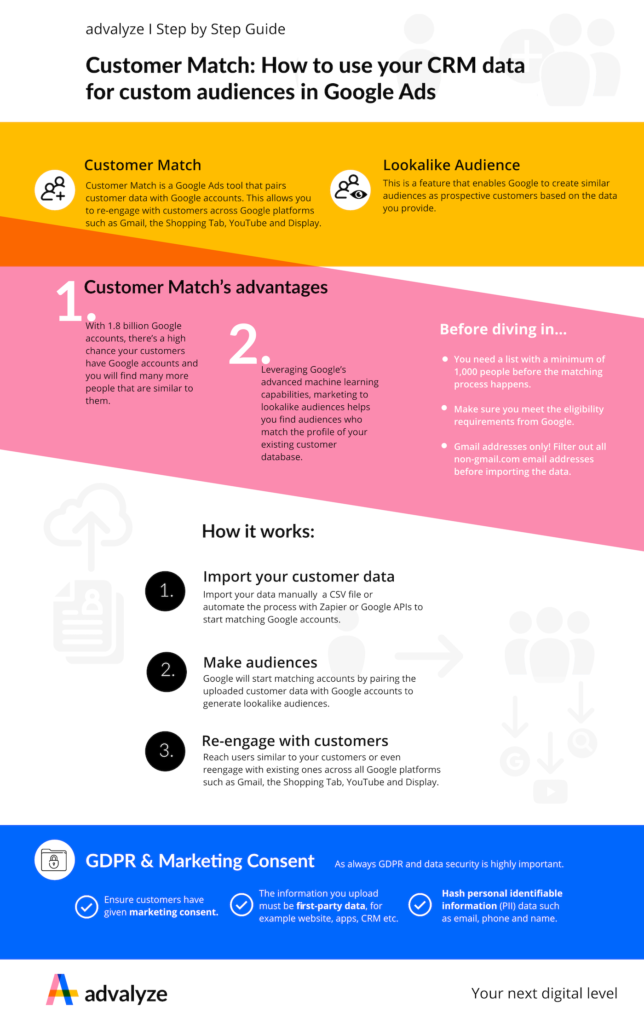
Why should I be using Google’s Customer Match?
There are two main reasons why as a business, you should consider adopting Customer Match.
- With 1.8 billion Google accounts, there’s a high chance your customers have Google accounts. Not only are you able to re-engage with your existing customers through multiple, frequently used channels following their purchases, you can also extend your messaging to so many more people that are similar to them.
- Leveraging Google’s advanced machine learning capabilities, marketing to lookalike audiences helps you find audiences who match the profile of your existing customer database.
How do I import my customer data?
Now that you know how powerful Customer Match can be, the next step is importing your customer data to start matching Google accounts. There are several ways to import your data and we’ll go through them below. Before you import the data you’ll need to know how to format it correctly. You can find the formatting guidelines on the Google Ads Help Center
Manual import
The first and most straightforward way to begin is to import a CSV file with the fields you want uploaded. Remember you’ll need to follow the formatting guidelines otherwise it can result in a failed upload or low matching results. You can choose to hash your data before upload otherwise Google will take care of this for you.
Automate the process with Zapier or Google Ads API
One of the best ways to upload your data is with an automation. Luckily Zapier has created an easy way to connect your data to custom audiences. This requires additional setup time but if you want to regularly update your audiences then this option makes the most sense. An understanding of Zapier is required but it’s an easy to use, no code solution. You find out more about this integration on the Zapier website.
For a more advanced configuration you can import contacts using the Google Ads API. This requires a developer to set up, but it can give you more flexibility with managing your lists.
Customer Match’s advantages in brief
- Possibility to re-engage with existing customers through multiple channels following their purchases.
- Reaching out to many more people that are similar to your existing customers while staying GDPR compliant.
- Leveraging Google’s advanced machine learning capabilities to find those lookalike audiences.
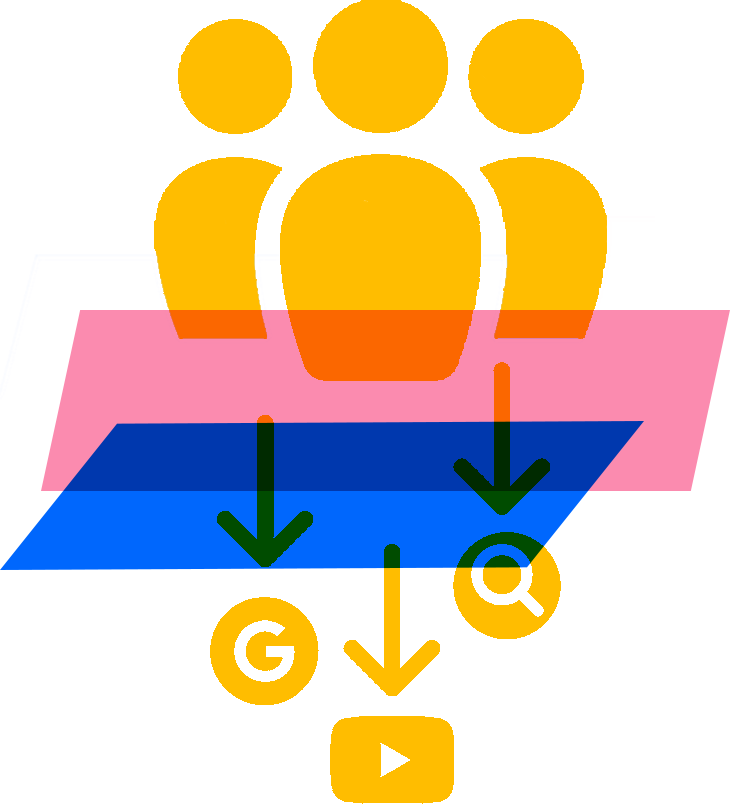
Customer Match and GDPR
As always GDPR and data security are highly important. You should always be ensuring that your customers have given marketing consent. Additionally, Google takes this very seriously so it’s fitting that they have certain requirements. As such you should ensure the information you upload must be first-party data, for example website, apps, CRM etc.
We can help set up your Google Ads accounts
In terms of data security you have the option to hash the data before upload otherwise Google will do this for you. You only need to hash personal identifiable information (PII) data such as email, phone and name. You do not need to hash zip code and country for example. Once your data is uploaded you are unable to view the individual records of your audiences, including lookalike audiences as to protect the identity of Google account users. Google offers more information on data security on this page.
Customer Match: What to consider before diving in
There are a few things to consider before you can dive into the Customer Match tool:
- Google requires that you provide a list with a minimum of 1,000 people before the matching process happens. This is to help with privacy issues.
- There are eligibility requirements that need to be met before Customer Match is available to you. You can find more about them on this Google page.
- Because this is a Google tool it will only match Gmail addresses. You should consider filtering out all non-gmail.com email addresses before importing the data.
This advice should help you achieve your goal of setting up the Google Customer Match tool. We believe that it’s a powerful tool if you have the right strategy and know how to use it. At advalyze, we use it to help all kinds of companies retarget existing customers and find new audiences. We hope you found this short guide useful. If you find yourself stuck feel free to reach out for any comments or suggestions. We’ll be happy to help.